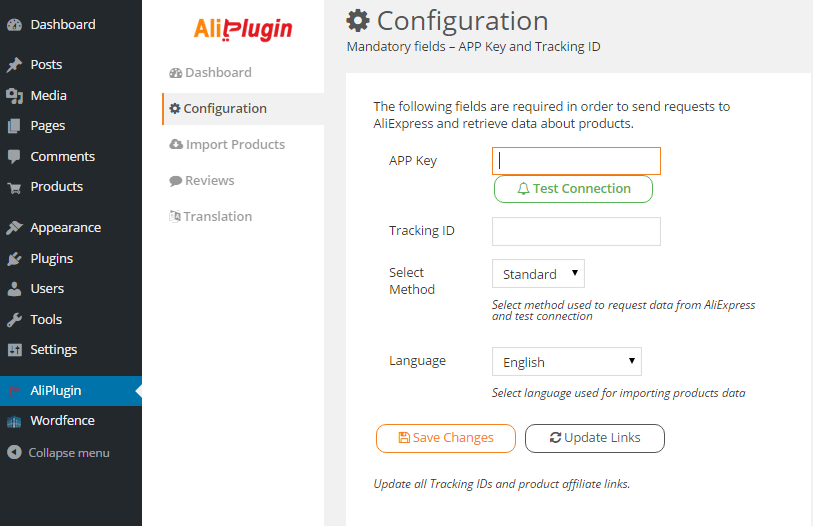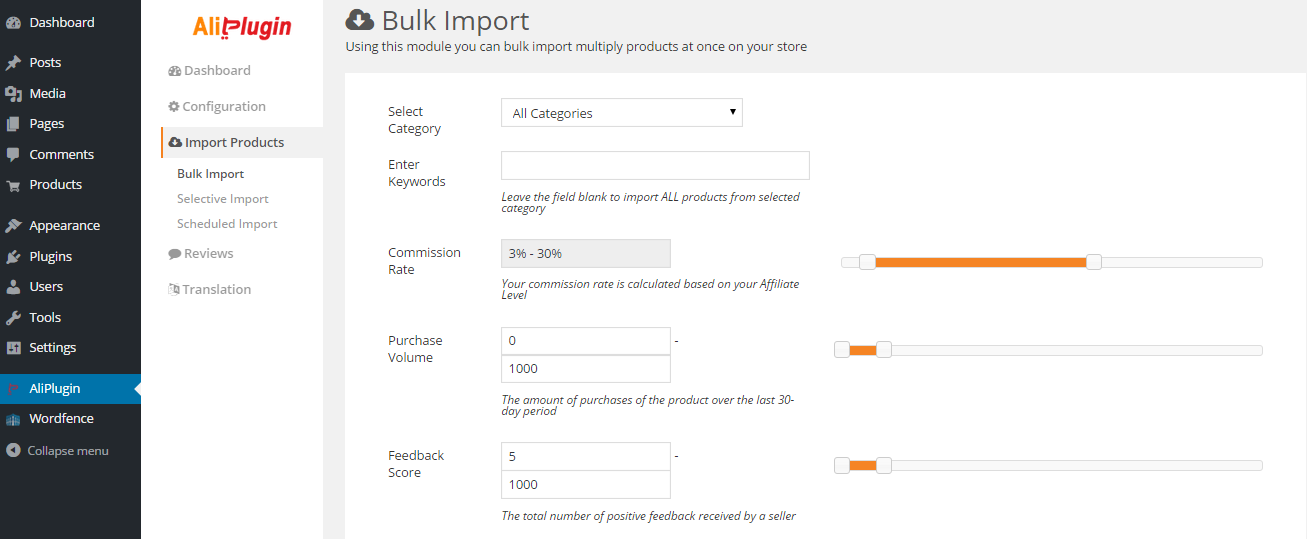by Aquif Shaikh
One
of the biggest problems that most bloggers face is retaining their visitors.
There are many plugins and tools like SumoMe, which help you to convert your
visitors into subscribers along with several other features.In this article, I
am going to review one such tool, GetSiteControl, which is a simple yet very
effective replacement for SumoMe. So let us go ahead with the review.
GetSiteControl
is a tiny web-based tool packed with all the visitor engagement widgets a
blogger may need. It comes with free as well as premium plans. As against
SumoMe, at GetSiteControl, most of the essential features are free. GetSiteControl
is one of the first tools that I’ve used since I started my blogging career. It
can be used with WordPress, Blogger, Joomla, Tumblr, Weebly, Shopify and all
other Blogging platforms which allow you to add custom codes.
Register Free With GetSiteControl GetSiteControl Widgets Though
GetSiteControl is a Freemium tool, all its features are available to free users
with certain restrictions. We will discuss the restriction part later in the
customization section.
Registering
with GetSiteControl gives
your access to the following widgets.
1. Subscribe Widget The Subscribe Widget is what I
love the most about GetSiteControl. It has a beautiful Interface and is very
easy to customize unlike most other Opt-In Forms of WordPress. It saves a list
of subscribers on its servers, and you can download the same in excel format
even with the free plan. The subscribe widget can also be integrated with
Mailchimp, Aweber, Constant Contact, Campaign Monitor, Active Campaign and Mad
Mimi.
2. Promo Widget As the name suggests, the
Promo Widget can be used as a Call To Action pop-up to take the customer to
your sales page. As with the subscribe widget, it is very easy to design it.
You have full control over the pop-up text, button text, and all the colors. A
promotional pop-up can be created in less than a minute.
3. Follow Widget This widget lets you add
Social Follow link of all the major Social networking sites to your blog. The
Social Networks include Facebook, Twitter, Google+, LinkedIn, YouTube,
Instagram, Tumblr, and Pinterest.
4. Share Widget The Share Widget lets your
visitors share your content across all the major social platforms including
Facebook, Twitter, Google+, LinkedIn and Whatsapp. It also allows sharing of
the content through E-mail.
5. Contact Widget The Contact Widget lets you
add a simple Contact form anywhere on your website. You can easily add all the
basic options needed along with radio buttons, checkboxes, and drop-down lists
6. Chat Widget GetSiteControl also has a chat
widget which you can use to integrate the chat feature within your blog for
interacting directly with your visitors.
7. Survey Tool Widget The Survey tool widget helps
you to quickly create a Survey for your readers. With the free version, you can
create a simple linear survey. However, if you are looking out for logical
surveys with branching, you will have to upgrade to the Paid Version.
Features of GetSiteControl
Can
be used with any blogging platforms which allows adding custom codes.
Use
all the widgets at nine different locations.
Easy
to customize the Text, Fonts, Colors, Buttons and Images for all the widgets.
Automatically
match the color of your widget with your theme color.
Exit
pop-ups for visitors leaving your website.
Show
the widgets to visitors matching only specific criteria.
Integrate
data from Subscribe and contact widget with all major email managers.
Enable
Autoresponders and double opt-in for the subscribe widget.
Show
a thank your message to your subscribers or divert them to a Welcome Page.
Download
subscribers right from your GetSiteControl Dashboard.
Advanced
A/B testing by creating multiple instances of the same widget to find which
widget performs better.
Detailed
statistics in Dashboard for each widget.
Ability
to integrate Google Analytics to show data as events.
Customization Of Widgets GetSiteControl is a Web-based
tool. Hence all the customizations are handled from its website. To customize
set-up or customize a widget, you just need to login to your GetSiteControl
account and choose the widget to set-up or edit.
From
the GetSiteControl Dashboard, you can enable A/B testing by creating multiple
instances of the same widget to check which one performs better. This, however,
is a paid feature not available to free users.
GetSiteControl Dashboard Since all the above widgets
can be customized in a similar way, I am going to show you screenshots of the
Subscribe Widget only.
Appearance GetSiteControl offers you to
display each widget at any of the 9 different locations it offers. This allows
you to fit them on almost any website. You can also use the same widget at two
different locations. GetSiteControl also allows you to customize the looks of
the Widget as well as Button by changing the background color, text color,
button color, and fonts.You may either select a color from the palette or use
your theme colors as detected by GetSiteControl. The latter feature comes in
really handy to match your widgets with your blog color.
Content This section allows you to
manage all the text of the widget. For Subscribe widget, it gives you two
options, either collecting E-mail address only or collecting both name and
Email Address. For survey widget, this
section will allow you to choose survey questions along with possible answers
for the same.
GetSiteControl-Content
Behaviour This option lets your select
when to display the widget to your visitor. You can either chose to display the
widget as soon as the web page is loaded or when a user scrolls certain
percentage of the web page or after fixed time. You also have the option to
show the widget as exit pop-up.
GetSiteControl-Behaviour Apart from this, you can set
the number of times a widget should be displayed to a particular visitor and
also when to completely stop showing widget to the visitor.GetSiteControl also
gives you the option to display the widget for a certain period which is useful
in the case you are running a promotional campaign.
Targeting As a free user, in this
particular section, you can only select the pages or categories on which the
widget should appear. However, Pro and Premium users have the option to either
show or hide the widget from users matching specific criteria.
Integration You can Integrate the data
collected from GetSiteControl Contact and Subscribe widget with all the major
email managers including Mailchimp, Aweber, Constant Contact, Campaign Monitor,
Active Campaign and Mad Mimi. As a paid user, you can also activate
Autoresponder from your GetSiteControl Dashboard
Installing GetSiteControl It is very easy to Install
GetSiteControl. If you are using blogger, you can quickly copy/paste the HTML
code provided by GetSiteControl into the HTML Gadget of Blogger.
WordPress
users can download the WordPress Plugin and install the same on your website
like any other WordPress plugin. Post installation, no settings are required on
your website to make it work.
Register
Free With GetSiteControl GetSiteControl WordPress
Plugin
GetSiteControl Pricing There are 3 Versions of
GetSiteControl: Free, Pro, and Premium. For most people, the free version would
be more than sufficient. Though, if you are looking for more features like A/B
Testing and want to have more control over whom to show your widget, you should
consider upgrading your plan.For the Pro version, you will have to shell out
$9/month while the Premium version will cost you $19/month. For annual billing,
you get 20% discount.
The
only difference between the Pro and Premium version is that the pro version
carries a small GetSiteControl branding. For most people including myself, it
is not a factor big enough to shell out extra $10/ month. I am currently using
the Pro Version. However, considering you get so many features with a single
tool, even a premium version will turn out to be cheaper than buying
subscriptions for each of these tools separately.
Pros And Cons Of
GetSiteControl GetSiteControl
is a great tool for every blogger. However, like any other tool, it does have
its pros and cons.
Pros Of GetSiteControl All necessary widgets packed
in a single lightweight tool; Ability to use the widget at 9 locations makes
sure you can effectively use all the widgets; Since it is a web-based tool,
codes are added for only tools you use, thereby avoiding bloat; Can be used
with WordPress as well as Blogger; All the necessary features are free ; and Premium
plans are very cheap compared to other plugins with less features.
Cons Of GetSiteControl No
option for adding fixed widget to WordPress Sidebar or Individual posts.; No
Special discount for multiple websites
Final Words GetSiteControl is definitely
the most feature rich tool that takes care of all your needs to Improve Visitor
Engagement. Apart from the two cons mentioned, I do not find any reasons why
anyone should not use GetSiteControl. And considering most of its features are
free, it is definitely worth trying. However, for fully utilizing the features
of this tool, you must at least Upgrade to the Plus version.
Have
you installed GetSiteControl on your Blog? If not, do Install it and give us
your feedback.
About Aquif Shaikh Aquif
Shaikh is a Blogger from Baroda. He loves writing, traveling and sharing his
knowledge and Ideas with the world. At Bloggerz Arena, he writes mostly about
Making Money Online, Blogging, and SEO. http://www.bloggerzarena.com/getsitecontrol-review/