Aliexpress
is a sister company of Alibaba, one of the largest retailer company founded
back in 1999, based in Hangzhou,China and estimated to be worth in between $150
billion to $250 billion. The difference between the two companies is that,
Alibaba deals with wholesale or customer looking for manufacturers while Aliexpress
is a retail website where customers looking for single item can purchase. Aliexpress
affiliate program started back in 2013. However, during this time all their
transcation were being held by Commission Junction until late last year when
they decided to start their own affiliate program.
Aliexpress
affiliate program is open to all members from all over the world. There is no
pre-requirement needed and everyone can register on their site. However, you
are required to have a bank account since bank transfer is the only mode of payment
available for affiliates. The total commission you earn per item depends on the
kind of products you choose to promote. Sellers are responsible for deciding if
they want to participate in the affiliate program as well as setting their own
affiliate commission percentages. However, affiliate commissions usually ranges
in between 3.5% – 50% depending on the product you choose to promote.
How Do You Get Paid and How
Aliexpress Payment System Works?
All
payments are done via a bank transfer. You need to have accumulated atleast $16
before you can request for a withdrawal. Payments are done every month for all
completed order. A completed order means the buyer is satisfied with the
purchase and releases payment to the seller within 60 days from original
purchase date. When you buy something from Aliexpress, you are the one who
decides the best shipping option to use, depending on how fast you want the
item. You can choose either DHL, Fedex,
China or Hong Kong Post Mail, among others. Incase you choose shipping option
like DHL, the waiting time is usually within 4-7 days. For the post mail, it
can take in between 15-60 days, depending on which part of the world you are
coming from. Most sellers offer free shipping via China Mail or Hongkong Mail. If
your item is shipped through post mail, you are given up to 60 days. These 60
days is to give you enough time to receive your goods and to file a complaint
with Aliexpress, incase there was a problem with your order.
What Exactly is Aliplugin and
How is Works
Aliplugin
is an Aliexpress WordPress plugin that allow you to import products from
Aliexpress straight from your Dashboard. When you become an affiliate of
Aliexpress, you will need to list products to sell to potential customers on
your website, this is where this Aliplugin comes in. The Aliplugin will help
you to fill up your store within just a few minutes by automatically importing
products from Aliexpress.
You
install the Aliplugin like you normally does with other WordPress plugins and
activate it. However, to start using the
Aliplugin, you will NEED YOUR ACTIVATION OR LICENSE KEY, which will be
sent through a followUp email after your purchase the Aliplugin. You will also
needs an APPROVED APP KEY from Aliexpress and tracking number to use during
setup. It takes around 3-5 days for the API to be approved. For the tracking
numbers, you are allowed to create upto a maximum of 50. You can create them on your Aliexpress
Affiliate Dashboard under the settings.
Once
you have the tracking number and the API ready, it time to get started setting
up your site. Below is a screen shot
from Aliexpress Affiliate site showing how to use the Aliplugin. However, you
do not have to wait until the 60 days are over,
if you are satisfied with what you have received, you can confirm
receiving the goods anytime. Once you have confirmed, the system automatically
officially closes the the transcation and the seller payment is released. The
affiliate who had promoted this item also get paid once the transcation has
been closed.
The
next step above is to configure how often you want your site to be
updated. You can choose twice daily,
once, never, among other options. If you
made some changes on the description part, you can click on “Do not update
description” to make sure it is not updated. Set up all other required details
and click on save changes.
You
can select the currency of your site and enable currency converter. Finally,
the last part in the configuration part is for removing all products from your
store, incase you want to start a fresh.
Once
you are through the configuration part, you can now move to the importing part.
Here you can either choose to import products in Bulk or you can choose
Selective import. Selective import is a good option, if you want to only list
products with the highest rating on your site.
However,
you will need to go through the list of imported products and select ones that
fit your criteria. If you use the Bulk
option, the Aliplugin will imports products from the category that you select
and assign them to different categories straight from Aliexpress. You can also
create your own product categories and assign them.
You
can also choose to import products using a keywords. You also can import
products using the Selective option. For instance you can importing products
from Apparel and Accessories category using a keyword shirts with the following
specifications – affiliate commission of 3%-30, no purchase volume and atleast
from sellers who have sold a total of 5 products.
Once you hit the apply filter button, here is
a list of products that are displayed. There are total of 587886 products under
the keyword shirts. You can assign them categories or just let the Aliplugin
assign them one. You also choose whether you want them published immediately or
to be kept in draft form.
Now,
you can select the number of products you want to import or just select them
all. You can also select products to list on your site based on other options
such as volume. Just click on the word “volume” link to see the total number of
products bought and their ratings.
Once
you have selected the products to import, the total amount of products to be
added to your site will be shown next to import button. Just click on it and the products will
automatically be listed on your site with current prices and description. If
you want them to have customers’ reviews, you can import reviews using the
review option.
Aliplugin also comes with
premium themes exclusively for Aliplugin customers. So, once you buy the
Aliplugin, you also get a very nice theme.
I honestly thank the developer for this wonderful free theme, which he
is giving to Aliplugin customers for free.
Source : http://www.reviewearn.com/aliplugin-review-make-money-with-aliexpress/


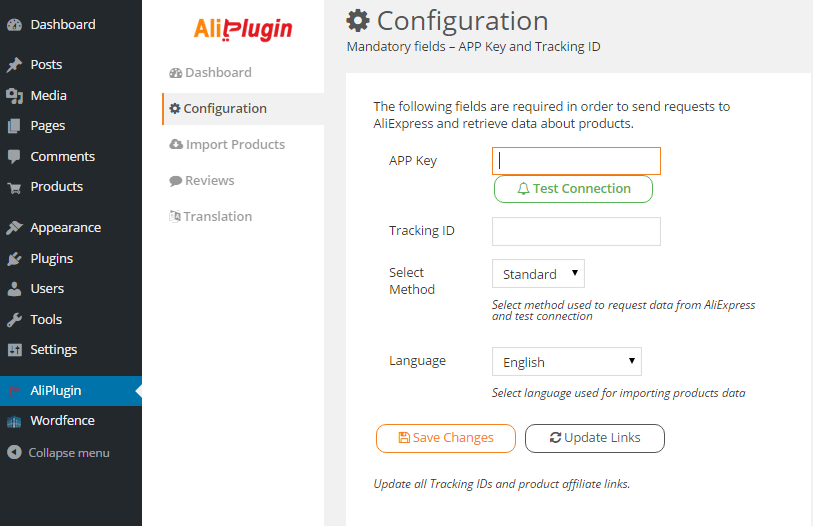
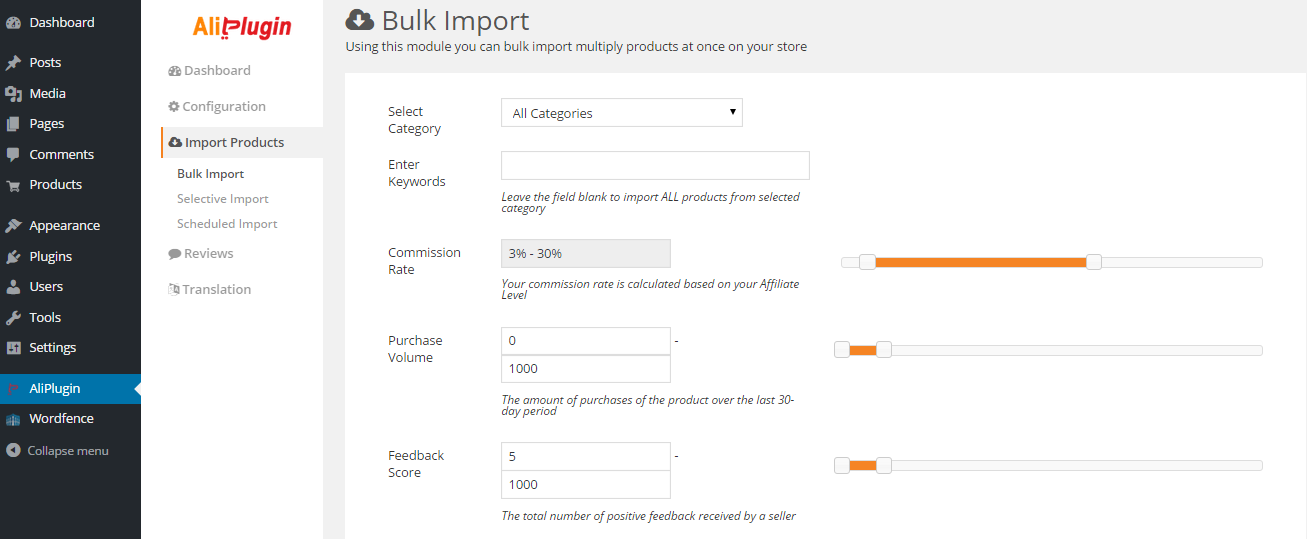
This comment has been removed by the author.
ReplyDeleteHi,
ReplyDeleteI found the new AliPlugin nulled version 2.15.1.
It is available for free download: https://rapidgator.net/file/02972af45f17c67386411dc812694995/aliplugin_2.15.1.zip.html
Installation without problems, works perfectly.
please send me email:ubaber59@gmail.com
Delete